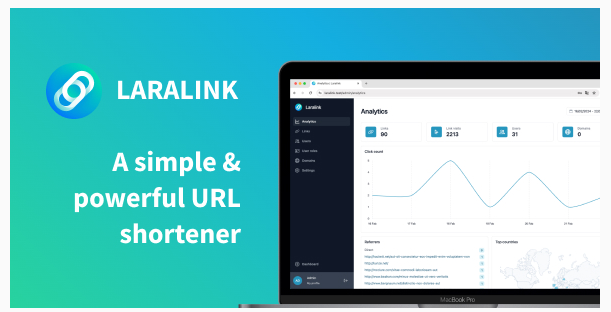You can manage your all vCards from here.
All vCards: All vCards willl be listed here. You can view, edit, delete and clone your vCards from here.
Theme: Set theme, color and font for your vCard.
Profile: Profile picture and basic details can be set here.
Contact Details: Social Fields / Block / Custom Fields can be created here.
Products and Services: Products and Services for you vCard can be created here.
Portfolio: Portfolio for you vCard can be created here.
Gallery: Gallery for you vCard can be created here.
Testimonials: Testimonials for you vCard can be created here.
QR Code: Your QR code for your vCard will be shown here.
Custom Sections: You can create custom sections for your vCard from here.
Custom Domain: You can access your card direct from your custom domain.
Reorder Sections: You can reorder card’s all sections.
Advanced: You can set custom CSS, JS and enable disable basic thing on your vCard From here.
You can manage the Frontend / Landing page from here. You will get three inbuilt beautiful customizable landing page from where users can see information about the vCard product and features.
Powerful dashboard where admin and subscriber/user can see overall usage statistics.
Subscription Plans Management: You can manage Subscription Plans from here. You can add, update, delete Subscription Plans. You can set free, trial plans and also, force users to buy a plan after registration.
Orders: From here you can see all orders made by your Subscribers / Users.
Offline Request: Your Subscriber / Users send you an Offline Request for buying a Subscription Plans. You can see that request here. Also, you can see payment receipts from a user and can approve or reject the requests.
Subscriber / Users Management: You can manage Subscribers / Users from here. You can add, update, delete and change their Subscription Plans.
Here You can add more SaaS admins to handle the vCard SaaS application. Share the workload with other admins.
You can easily customize vCard SaaS according to your need from the setting section.
Settings: You can change the name of the application, colors, footer, logos, time zone, date format, and many more options for your convenience.
CEO: Set SEO meta data for Search engine optimization.
Ads: Set ads for free vCard users. Like, Google AdSense
Social Login: Set google login option in vCard Application.
Payment Gateway: Set PayPal, Stripe, Razorpay, Paystack, Bank Transfer / Custom Payment options for Payment Gateway.
Google reCAPTCHA: Set google reCAPTCHA for forms.
Email: Set SMTP settings for emails.
Email Templates: Change email templates for vCard application.
Languages: Create, edit and delete languages. Make application multilingual.
Update: Update application on new update release.
Custom Code: Add custom code to application.
You can easily update your application with one click. No need for coding knowledge.
You can create a support request to the administration if you need any help.
You can purchase plans from here as per your requirements.
Your Transactions will be listed here.
You can update your user profile from here and also, can delete your profile if needed.
Add Users/Employees/Team Member who can create and manage their vCards by themselves.
Admin can add taxes here which will be applied to the Subscription purchase.
Users will get invoices for their subscription purchases in this section.
– A new maintenance mode allows the system to be temporarily restricted for subscribers/users. – During this period, users won’t have access to the admin dashboard, ensuring seamless updates and system stability.
– Subscribers can now verify their vCards and earn a verification badge for authenticity. – This verification is managed by the Administration/SaaS Admin to ensure credibility and legitimacy for individuals and companies alike.
– Administrators can send broadcast emails to all users or specific individuals within the system. – This feature is ideal for sharing updates, newsletters, promotional offers, or official announcements.
Question 1: How to install vCard?
Ans: You can easily install vCard just by following the step in the installation wizard.
Question 2: vCard have documentation?
Ans: Yes, Full documentation included.
Question 3: vCard is multilingual? Can I translate it into my language?
Ans: Yes, vCard is multilingual. Also, you can add or edit languages from the admin panel.
Question 4: What is the server requirements?
Ans: PHP 7.x+ under PHP 8, MySQL 5.7+, mod_rewrite enabled, unlimited space and bandwidth.
Question 5: How custom domain works?
Ans: Once user / subscriber point domain to your server and make request for custom domain you have to add that domain to your Server / Host like normal domain with same directory access as main domain.
NOTE: There is no guarantee custom domain will work because it’s totally depends on you Server / Host. Support will not provided for this feature.
Question 6: How free LiveChat works?
Ans: Free LiveChat is a third-party service provided by Tawk.to for free. They may change their Terms and Conditions at any time, and we are not responsible for those changes. Please refer to their documentation and Terms and Conditions for further details.
 Safe Payment
Safe Payment
 7 Days Return Policy
7 Days Return Policy
 100% Authentic Products
100% Authentic Products